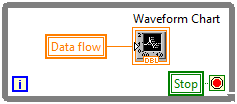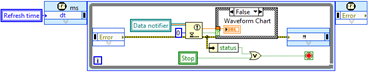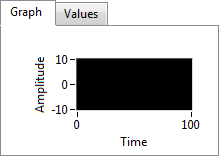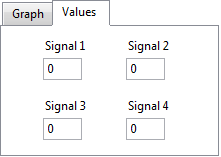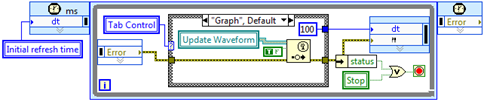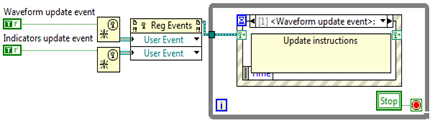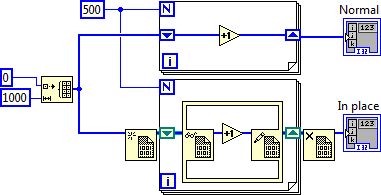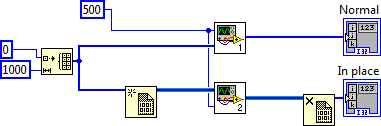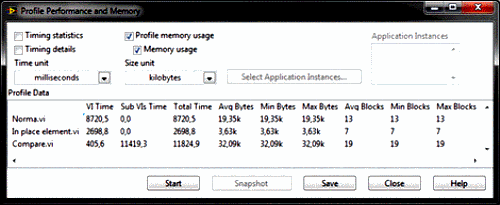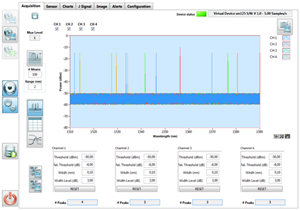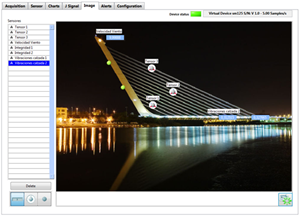This is a post i’ve done on the NI discussion Forums in Idea Exchange. It has been warmly welcomed in that community and I hope you find it interesting.
“Well, time ago I started to work with LabVIEW, It's powerful, but there are some kind of issues that I want to explain here. Now I'm get involved in a big project for a very big aerospace company, and I'm developing a complex application to acquire some data and process it. Well, this software is in development by some people and I have an idea for the work flow.
I explain it with an example:
If we have in every VI a little data base with some notes ordered by type or something we can read the code or we can start to work in a VI faster. Imagine that you have an event structure with several cases, and you put some notes like you can see in the following image:
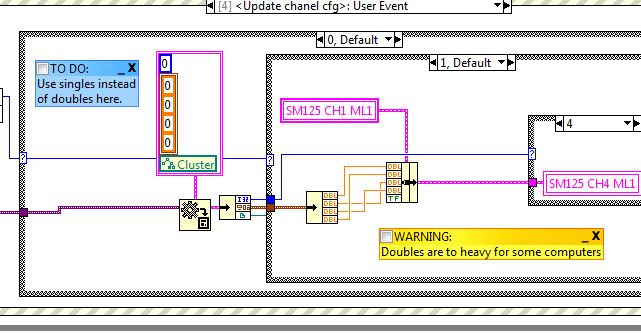
Now, I'm able to revise quickly the code reading all the notes and start working only in the "TO DO" zone. But let's do a more complex design: Now I open my project explorer, and open the "Note manager" that could be like this.
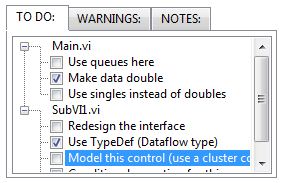
Here it is the real advantage of this tool: All the design are done and now I want to improve the application. Lets go only to the notes that interest to me: "TO DO" notes. If I double click on an element LabVIEW opens for me the VI centered in the zone that is interesting for me. And some more: I can check the work I've done and I can add new notes only with a click.
The more complex the project is, the more useful is this system. So, what do you think?”